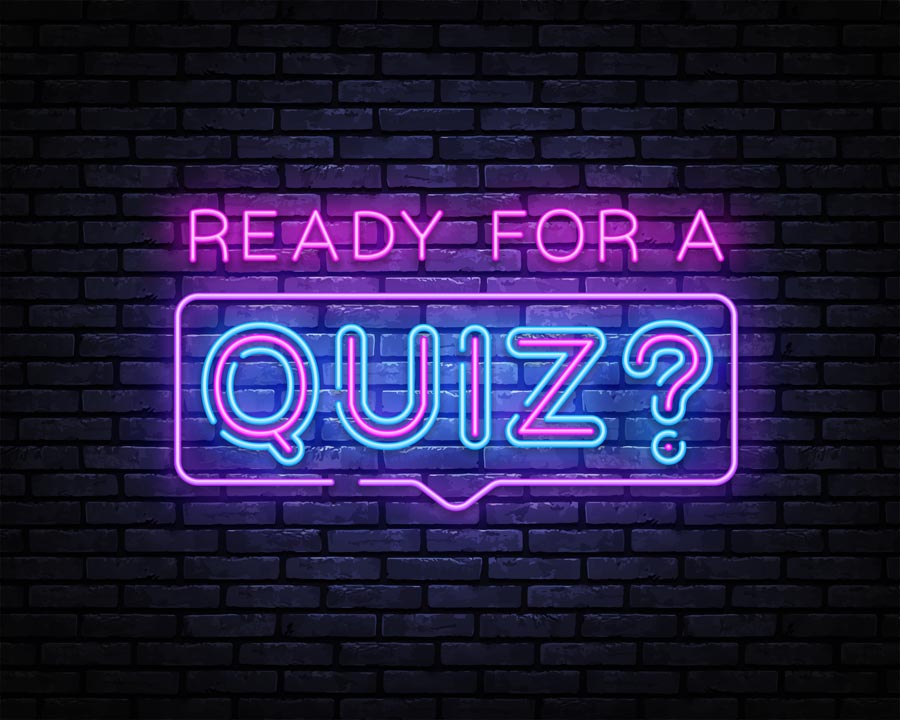Ginette Tessier shows you how to make your quizzes count
Quizzing functionality is often highlighted as a key benefit of online course hosting solutions. The ability to offer a quiz at the end of every lesson is assumed to be a good way to ensure learning transfer has taken place.
A creator needs to first understand what role the quiz is playing
Many new online course instructors remember quizzes from either an academic environment or from a corporate learning experience and want to follow suit with their own offerings.
What’s the problem?
Quizzing can be a very effective tool if used in the right environment, with the right design and expectations of what it can deliver. It can promote recall of information, ideas and concepts, and embed learning.
Unfortunately, the specifics of how to use quizzing in an online course aren’t widely discussed, and often the quizzes that are put in place do very little, if anything, to enhance learning transfer. Think of whether there is truly any benefit to having a True/False quiz at the end of every lesson. Is this really the best way to check if the learning has been embedded?
It’s most commonly a case of the right tool being used in the wrong way. Consequently, this can lead to learner frustration and boredom. If the online course is not mandated in any way, it can also lead to a learner simply giving up on the course altogether.
Common mistakes
If consideration isn’t given to design and efficacy of a quiz, then there are several ways it can detract from delivering a great online learning experience. For example, having a multiple-choice quiz after every lesson that simply tests short-term memory or, even worse, allows a learner to keep retaking the quiz until they pick the right answer. With these types of quizzes, what the learner embeds is that the answer to question three is option B, not the actual knowledge you want them to have.
Another common error is only focusing on the things that are easy to test (for example names or fixed measurements), instead of looking at testing understanding and application of more abstract concepts. The latter requirement needs a bit more thinking than just a True/False statement or series of multiple-choice answers. This can be at odds with the self-directed nature of online courses.
How to get it right
To use quizzes effectively, a creator needs to first understand what role the quiz is playing: is it a tool to aid learning, or a tool to check completion of a lesson? The former requires us to consider learning objectives and other important things such as learner motivations. The latter isn’t really about the learner at all, but often sneaks in through line management distrust about completion of training or effectiveness of online learning.
Let’s take the positive route and assume the quiz is there to aid learning. Consider the question formats available to choose from, the frequency with which we are asking learners to complete a quiz, and how we are going to tackle having learners at different levels of competency.
Start with your learning objectives
What will the learner know or be able to attempt by the end of a particular lesson? What are the most important points you want them to remember from that lesson? If you can express these in bullet points, then you have the start of your quiz focus. If there’s only one important point in the lesson (which is absolutely acceptable), then you won’t need a quiz after every lesson – save the points up and make it an end-of-section quiz.
Choose your question format
There are several question formats available (although not all are available in every hosting solution) and the three most common are:
Multiple-choice: good for learning retrieval, but only if the incorrect alternatives provide genuine pause for thought.
True/False: easy to complete, but tricky to design well as the learner knows they have a 50% chance of guessing the correct answer. Often only useful for testing surface-level knowledge.
Text-based: offer an opportunity for a more considered answer. Usually require manual review for feedback which isn’t necessarily compatible with providing a self-directed online course, although it can be useful if the course is part of a blended programme. I’ll talk more about using online courses in this way next month.
Use a variety of question formats (linking them to the level of learning being tested) to avoid learner quiz fatigue.
What’s driving your learner?
Now move on to learner motivations. Are they taking the course because they need to, have to, or want to?
If they need to, as part of their work responsibilities for example, then quizzing to reach a standard becomes important. You now need to consider minimum pass marks, storage and retrieval of test information, and lots of other things.
If they have to take the course, perhaps because a line manager or organisation has mandated it, then the quizzing can probably be lighter in style, without so much riding on passing to a standard. This is my least favourite way to see quizzes used because the learning can often be more about ticking boxes than learning transfer!
If they want to complete the course, but there is nothing compelling them to do so except self-motivation, then these are the hardest types of quiz to design. Creators need to consider how to use the quizzes as an additional motivational tool, that encourages personal review and redirects learning depending on answers given. If you are creating an online course to be hosted on a standard hosting platform, this might be quite tricky to achieve as the quiz functionality may not be very sophisticated.
There’s a lot more to designing and using quizzes in your online course, clearly. But if you can start with the pointers above, this should set you on the path to using them in a meaningful way that adds to your course, rather than detracts from it.

Ginette Tessier is the author of Get That Course Online